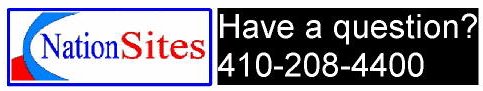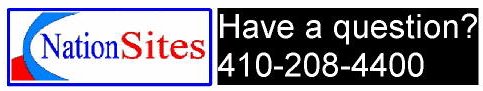FAQ
SALES TOPICS
Can NationSites make the selection of a computer any easier?
No. This is a case where simple is better. There is no confusion when fewer choices makes
it easy for you to decide on your purchase. We are the answer when computer shoppers ask for just a basic computer
that is stable, secure, reliable and affordable.
What are the advantages with NationSites custom clone computers?
Not only is our basic PC a great buy, but our other PCs built to specific requirements have proven to be what computer shoppers want.
SERVICE TOPICS
Why don't the big box stores ever have the basic computer they advertise on the floor?
Usually they don't because they want to up-sell. Since you usually don't need the more advanced PCs, a basic PC from NationSites is all you need.
QUALITY TOPICS
What are the vendor ratings for each of the components?
NationSites itemizes each component so you can see that they are highly rated by end users. Big box models, let alone undisclosed components they use, cycle so frequently that they are virtually untraceable and have very poor rating disclosures on independent web sites.
Why are NationSites' computers a better value than those of a big box store?
The components of our basic PC are rock solid as described by many independent end users givng 5 out of 5 star
ratings on review web sites. There are often no ratings with big box computers.
Why are NationSites' computers a much better value than those cheaper refurbished computers?
Our computers have what the majority of refurbished computers do not have, such as a Windows CD, decent technical support, a full year warranty, and new (not used) components.
PRICE TOPICS
Why buy a basic computer vs. an expensive computer?
- A basic computer is all you really need for most uses.
- When you want a new computer again, custom built computers are much cheaper to upgrade using many of its original parts.
- As opposed to the proprietary parts big box uses, custom box clone computers use industry standard parts which are
more affordable to repair.
- Therfore, repairs and upgrades are much more affordable than buying the proprietary big box computers.
SOFTWARE TOPICS
Why are big box store offers of trialware only good for 30 to 60 days at best, and at worst, its a total waste of time?
NationSites believes you are better off buying from us and accepting our well healed recommendations to use our hand picked and award winning programs, if you are using them for non-commercial uses. Our Bonus Programs CD is a comprensive and useful compilation of security and utility programs.
It is better to start out with our CD from the beginning, rather than accept or uninstall a litany of big box retail software, then try to find other programs you need to install. If you are using the PC for business, you can use our recommendations – and if you like it you may purchase from their offerings at the software sites which we recommend.
SECURITY TOPICS
What are some of the weaknesses of the big box security software?
NationSites feels that data protection and anti-spyware are 2 weak areas in the retail market. Namely because a decent and easy to use backup program is virtually non-existent and because more than one anti-spyware product is preferred. NationSites has a Bonus Programs CD that takes care of this very well.
Why is it that NationSites does not list what programs are on the Bonus CD?
Although we fully provide descriptive information about the type of software programs we provide and their obvious benefits, we do not list the specific titles we recommend as they may change over time and these programs may only be provided on our Bonus Programs CD and on our customer's computers. Every title is known to be highly rated in the industry, and our unique combination of titles exceed a dozen or so programs for ultimate satisfaction.
DELIVERY TOPICS
Why does it take 1 to 2 weeks to receive the computer package?
We use ground delivery in the continental U.S.A. unless you call 410-208-4400 to expedite. It will take
about 7 business days to receive your order of a computer package if the model is in stock. If the model is not
in stock, as we often have a natural backlog, our delivery time will take about 9 business days for you
to receive. Add 2 days for deliveries to the PST time zone.
PC VERSUS LAPTOP TOPICS
Why is it much easier to type on a mid-tower computer versus a laptop?
Most people prefer full size keyboards and mice versus smaller and less agile laptop keyboards and touch pads which make it much more difficult to type and use the web, especially when you are on the computer a lot.
Why is it that mid-tower computers do not take up too much more space than laptops?
The amount of space used on your desk or table is about the same. You only need to place the computer in your desk compartment that is already there, or place it on top of, under or beside your table.
What about portability with a mid-tower computer?
Well, PCs can be installed just about anywhere you use a computer. We suggest you buy one for your other often used location where you would want a computer. There is also less of a risk of a computer being lost or stolen than a laptop.
Why should I buy a PC versus a laptop for myself, a family member or a business?
New computers prices are less than prices of new laptops for the following reasons:
Larger components are easier to build and assemble than smaller components, and they fail less. PC components such as the case, power supply, drives, fans, etc. are reusable when buying newer processors and motherboards again, thereby cutting a significant cost each buying cycle. Monitors are reusable during multiple buying cycles making it much cheaper to upgrade your PC.
Why are mid-tower computers are more ergonomic than laptops?
PCs are better because you only need to press the power button on, sit down and type!
With a laptop, you need to run a rigorous marathon of the following:
- carrying the increasingly heavier laptops everywhere,
- clearing a desktop space,
- unzipping the laptop case,
- pulling out the heavy laptop without cracking the screen,
- opening the laptop,
- untangling the electric cord,
- plugging in the power adapter into a surge protector if you can find one,
- find a laptop mouse (that is not too small for an adult),
- and finally press the power button on, sit down and type.
Whew! I know you can't wait to reverse those steps every time you use a laptop.